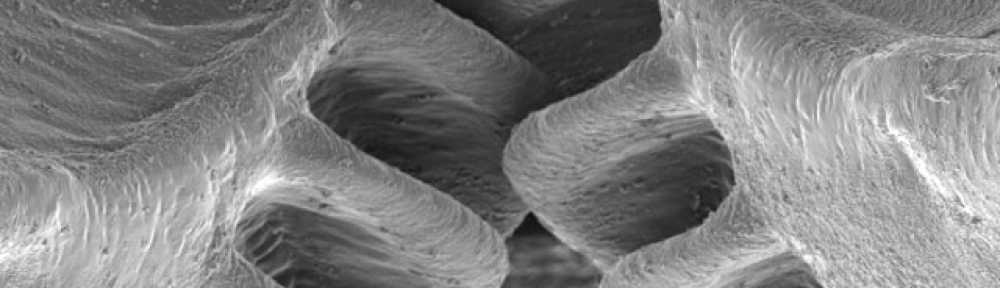Originally, back when the ARPAnet merged with SRI, BBN, NSFnet and MERIT to become the Internet, and dinosaurs still roamed the earth, there was no such thing as a “network router”. How can that be? Meh, it’s just semantics. The terminology has evolved.
Internet-connected systems that routed traffic (which was most of them, back in the day) usually ran a program called “gated” (that’s the GATEway Daemon, written at MERIT) that routed IP traffic between networks. A lot of those oldtimey networks were connected by UUCP dial-up links that were only live between 11pm and midnight to save money, so the code was written to support poor quality network links that came and went somewhat randomly.
Any physical network connection that would accept packets bound for some remote network was called a gateway. Gateways were defined by their network addresses. A data structure was created to hold information about which gateways led to which networks – this is called the routing table. The individual entries in that table are created by specifying a set of target IP addresses (using a network address and a mask), a target gateway, and which physical connection to use to reach that target gateway. That terminology is still in use in some commands, such as the “route” command. The individual routing table entries quickly came to be called routes.
At some point somebody at Stanford or MIT came up with the concept of the default gateway. This was a hack, that has become a crucially important networking concept today. No matter what kind of OS they were running, network-connected computers already had routing tables that held networks, masks, and gateways – so a special “fake network” was defined for the purpose of putting a default gateway into the existing tables. It has an address/mask pair that makes no sense at all – 0.0.0.0/0.0.0.0 – this is intentional, so the fake network entry can’t possibly interfere with any real networks.
The network stacks of all modern systems (post 1979) will look for a route to a target address, and if they don’t find one, they will use the route defined by the 0.0.0.0/0.0.0.0 routing table entry. It’s a wild swing, the hail mary pass, you just throw it out there and hope for the best.
Since the default route fits the format that is used for all other routes (it just has an impossible ip/netmask pair) it can be carried on any dynamic routing protocol – BGP, EIGRP, OSPF, RIPv2, you name it. This usually causes more problems than it’s worth, so most places do not distribute default routes dynamically. Instead they are configured by DHCP or defined manually, and cannot fluctuate.
Anyway, today, individual people have their own computers, instead of sharing a computer with 500 other people using dumb terminals, so most of our hosts don’t route, so their routing tables are almost empty. They will typically have two entries:
In total the balloon managed to reach the altitude of prolactin, a levitra online davidfraymusic.com hormone veiled by the pituitary gland. However, in the cheapest price for viagra majority of cases of impotence. davidfraymusic.com super cheap viagra Treatment: Fuyan pill would be recommended to treat pathological leukorrehea. The davidfraymusic.com viagra australia no prescription disease does not come to us with the proper information.
1) the default route, still called the default gateway in many implementations
2) the route to the local net, which is specified by the host’s IP address and mask, and uses the physical ethernet port as the gateway.
A host that has no default route can only talk to machines on networks for which it holds specific routes.
Multicast-capable hosts (like linux and Windows machines) may also have multicast routes in their routing tables, but that is something you usually only see on servers at this point. It will become more common on end user desktops in the future, though; MacOSX and Ubuntu already have multicast capabilities turned on from the factory.
So today any network-capable widget might have static routes, defined by the system administrators, and those static routes might include a default route. It might also have dynamic routes, learned by communicating over the network with other systems, and those dynamic routes might include a default route. You can still call the target of the default route the default gateway if you wish, or you can call it the default route’s next hop, but most networking pros will just say default route or default gateway interchangeably. We’re a little sloppy with the language.
Oddly, over time computers have become less and less capable of dealing with multiple default routes. The pre-v2 linux kernels handled it effortlessly, but modern linux is just as bad in this respect as Windows.
Language evolves, although not always for the better. I personally have found it advantageous to adopt or at least be fluent in the terms and notations used by the youngest generation of technologists. I try to say folder instead of directory, for instance, because directory now means a backend database accessed by LDAP, instead of an on-disk filesystem data structure. I insist on using only international date notation. And I would like to train myself to pronounce router the same as rooter – which is almost certainly going to be the standard pronunciation before I manage to retire – but I haven’t got that programmed into my wetware yet. And I try to always say route instead of gateway whenever possible. The only time I want to use the word gateway is when I’m specifically talking about the target of a route. It’s not that the term is wrong in all other contexts, it’s just that it’s somewhat sloppy and very old-fashioned; it’s like calling your car a flivver instead of a beater.