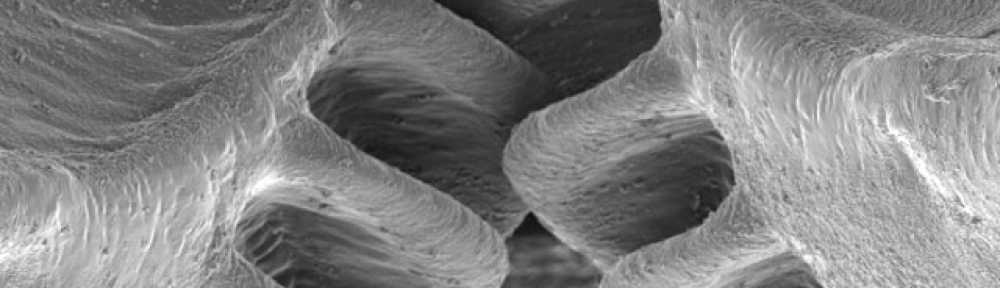The old Red Hat Network was simple and easy to use. The RHN website presented a list of systems in your web browser, with counts of outstanding patches and outdated packages. You could click on a specific system name and do various things like subscribe to specific repositories (channels) etc.
The current Red Hat Network is a glittering javascript tour-de-force that multiplies the number of clicks and the amount of specialized knowledge you will need to manage your systems. You can pay extra for add-on capabilities such as the ability to select groups of systems and apply a set of operations to all of them, which is almost certainly necessary if you have a large number of systems. It’s a sad travesty of the much-maligned system it replaced.
If you’re completely entangled in the new RHN with your Red Hat Enterprise Linux 7 systems (by which I mean that you haven’t managed to exit the Red Hat ecosystem for a more cost-effective infrastructure yet) you might want to do something like figure out which of the various poorly named repos (such as -extras, -optional, and -supplementary) contains some particular package you want.
Command line to the rescue! Ignore all RHN’s useless beauty and use ugly, reliable Gnu awk. This, for example, finds the repo where the git-daemon package has been hidden away.
subscription-manager repos --list | gawk '/^Repo ID/{print "yum --showduplicates list available --disablerepo=\"*\" --enablerepo=" $3}' | bash | grep -i git-daemon
After several minutes (there’s a lot of network traffic involved) you’ll find that versions of git-daemon are in five different repos.
git19-git-daemon.x86_64 1.9.4-2.el7 rhel-server-rhscl-7-eus-rpms
git19-git-daemon.x86_64 1.9.4-3.el7 rhel-server-rhscl-7-eus-rpms
git19-git-daemon.x86_64 1.9.4-3.el7.1 rhel-server-rhscl-7-eus-rpms
git-daemon.x86_64 1.8.3.1-5.el7 rhel-7-server-optional-fastrack-rpms
git-daemon.x86_64 1.8.3.1-4.el7 rhel-7-server-optional-rpms
git-daemon.x86_64 1.8.3.1-5.el7 rhel-7-server-optional-rpms
git-daemon.x86_64 1.8.3.1-6.el7 rhel-7-server-optional-rpms
git19-git-daemon.x86_64 1.9.4-2.el7 rhel-server-rhscl-7-rpms
git19-git-daemon.x86_64 1.9.4-3.el7 rhel-server-rhscl-7-rpms
git19-git-daemon.x86_64 1.9.4-3.el7.1 rhel-server-rhscl-7-rpms
git-daemon.x86_64 1.8.3.1-5.el7 rhel-7-server-optional-beta-rpms
So, you query the Red Hat Package Manager, rpm, to find out what version of git you have.
rpm -q git
1.8.3.1-6.el7
Since 1.8.3.1-6.el7 matches the latest version of git-daemon available from the rhel-7-server-optional-rpms repository, that’s the one you need to add in order to load git-daemon.
subscription-manager repos --enable rhel-6-server-optional-rpms.
yum install git-daemon
This process is much easier than using the Red Hat Network web gui, and requires less specialized knowledge. Which is pretty sad, considering how arcane these incantations are.