Hobbit’s netcat can be used to vomit forth network traffic as fast as your machine can generate it. We don’t need no steenkin’ LOIC!
Anyway, I needed to test a WAN pipe to see if Comcast was delivering the bandwidth we’re paying for – we’re supposed to have a 200 Mbps link to Boston.
[root@monster ~]# yes | nc -4 -u -v -v -n remotehost.boston.com 9
The yes command just screams “yes!” incessantly, like a teenage boy’s dream girlfriend. We pipe the output to netcat, and force it to use UDP and IPv4 to send all the yes traffic to a host in Boston. UDP port 9 is the “discard” service, of course, so the machine at the other end just throws the traffic away. We already constantly monitor all the routing nodes in the path so we can see and graph what happens to the packets in real time.
Turns out the host can generate 80Mbps, sustainable indefinitely. That goes into the 200Mbps Comcast pipe… and only 4Mbps comes out the other end! Thanks, netcat! Time to call Comcast!
Don’t do this if you aren’t ready to deal with the repercussions of completely smashing your network. Saturating interfaces, routers and pipes will severely impact normal business routines, and should be saved as a last resort.
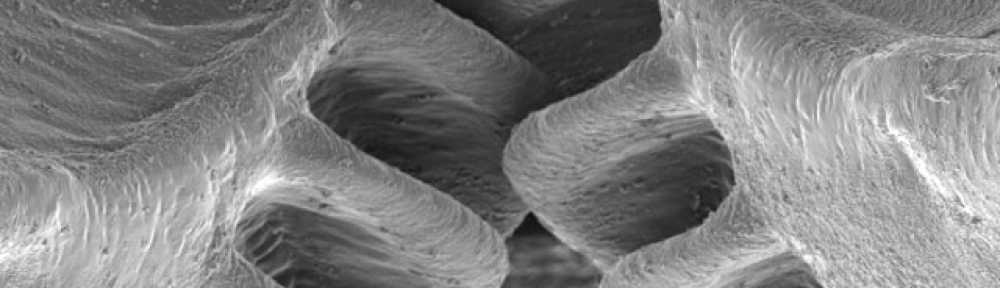
Turns out our two new Comcast pipes were misplaced at birth – the link we were told was 200Mbps was actually 3Mbps, and vice versa. As soon as we got a Comcast engineer on the line he checked the port configurations on their Ciena endpoints and saw the problem.
I’ve said some harsh things about Comcast in the past (and they were all well earned) but I’ve got to give Mike at Comcast a shout-out here – he did everything right in every way, as far as I’m concerned. Hopefully this is the kind of support we’ll see from Comcast in the future!